Staking via Web
How to Stake BTC with Babylon via b14g and earn boosted co-staking rewards
This guide walks you through how to stake BTC self-custodially on Bitcoin network and create a co-staking position on b14g Merge Marketplace for boosted co-staking rewards.
Prepare two wallets
You will need:
A Bitcoin wallet (for staking BTC).
A Babylon wallet (for creating a co-staking order and claiming BABY rewards).
Prepare Bitcoin wallet
When setting up and funding your Bitcoin wallet, it is important to:
not use a hardware a wallet (such as Ledger), except for Keystone QR code, either directly or through other software wallets and
not use a wallet that holds any Bitcoin Inscriptions
choose Native SegWit or Taproot format only
Supported Bitcoin Wallet Browser Extension: Xverse, Unisat, OKX Wallet.
Supported Bitcoin Hardware Wallet: Keystone
Visit b14g staking interface for the latest list of supported wallets.
Prepare Babylon wallet
You’ll need a small amount of BABY tokens in your Babylon wallet to cover transaction fees on the Babylon chain when creating a co-staking order and claiming BABY rewards.
Enter how much BTC you want to stake
Input the amount of BTC you want to stake. Minimum amount: 0.005 BTC.
Set your preferred time-lock duration. By Babylon’s default, your BTC will be locked for 64,000 Bitcoin blocks (~64 weeks).
You can unbond early anytime, subject to an unbonding period of 301 Bitcoin blocks (~3 days).

Create your Co-Staking position (Order)
Your Order is your personal co-staking hub on Babylon — it connects your BTC stake with BABY stakers who join later to share boosted co-staking rewards.
In this step:
Connect your Babylon-compatible wallet to create your Order. You can only create ONE order per wallet.
Set your reward-sharing ratio: choose how co-staking rewards will be split between you and future BABY stakers who join your Order. You can adjust this later.
Choose a validator: the BABY staked into this Order will be delegated to this validator.
Click “Create Co-Staking Position”.
Once the transaction is confirmed, your Order will be created successfully.
When you stake more BTC in the future, this step will be skipped automatically.

Agree to Penalties & Bind Wallet
You’ll need to confirm the pre-signed transactions in your Bitcoin wallet to:
Agree to Babylon’s slashing terms, and
Bind your Bitcoin wallet with your Babylon wallet.
Note: Your wallet browser extension may not open automatically — you might need to open it manually to approve the transaction.
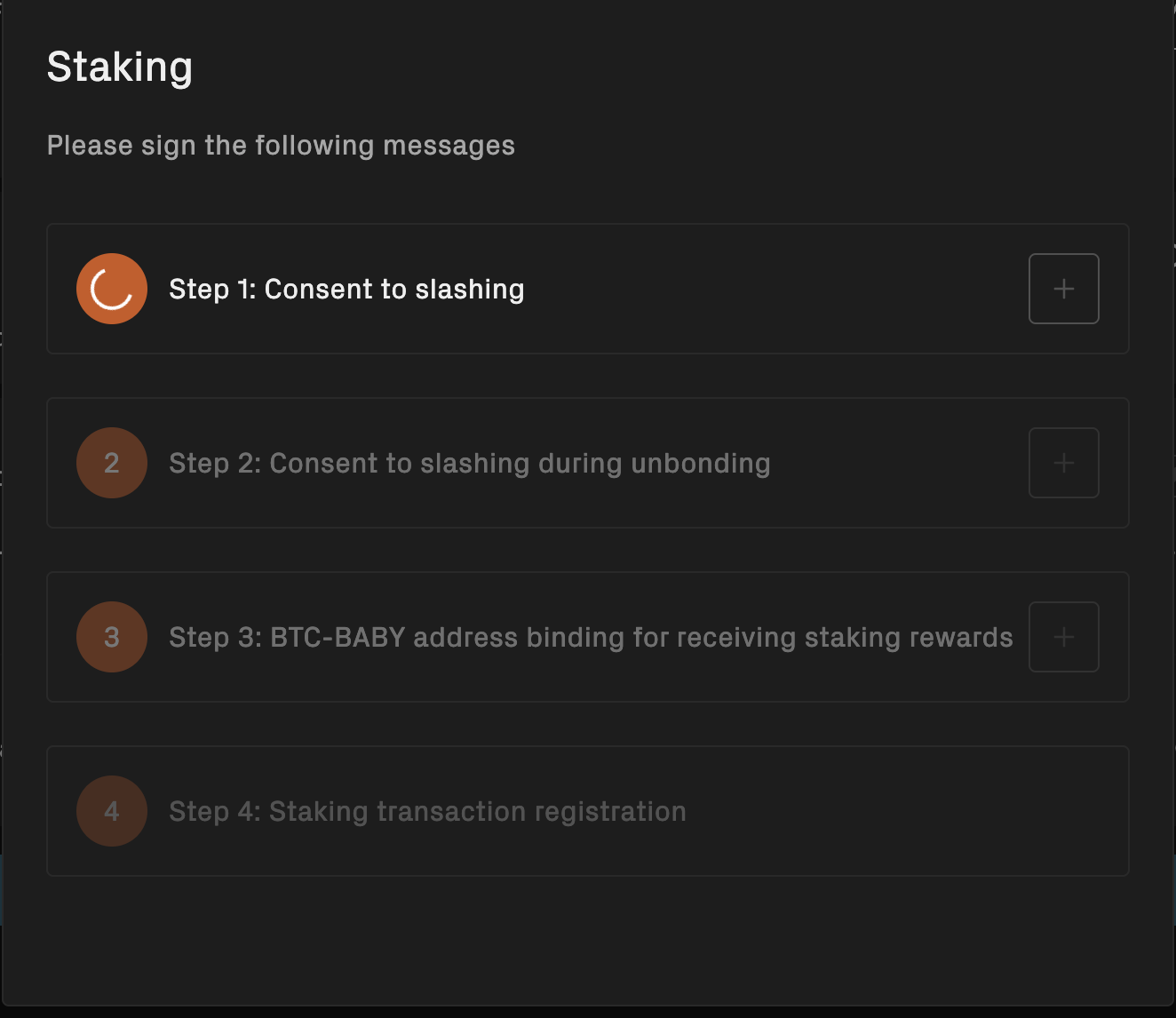
Register your Staking Request
Next, a staking registration modal will appear. Confirm the transaction in your Babylon wallet to register your staking request onto Babylon Genesis.

After submission, the Covenant Committee will then verify it and provide the necessary cryptographic signatures that enable on-demand unbonding and slashing mechanisms.
Once verification is complete, you’ll see a "Verified" confirmation modal — now you’re ready to stake your BTC.

Stake your BTC
Click Stake BTC and sign the transaction in your BTC wallet.
Once you see the Congratulations modal, your BTC has been successfully broadcasted on the Bitcoin network. It will take ~30 Bitcoin block confirmations before your BTC stake becomes eligible for voting power, network security contribution, and yield.
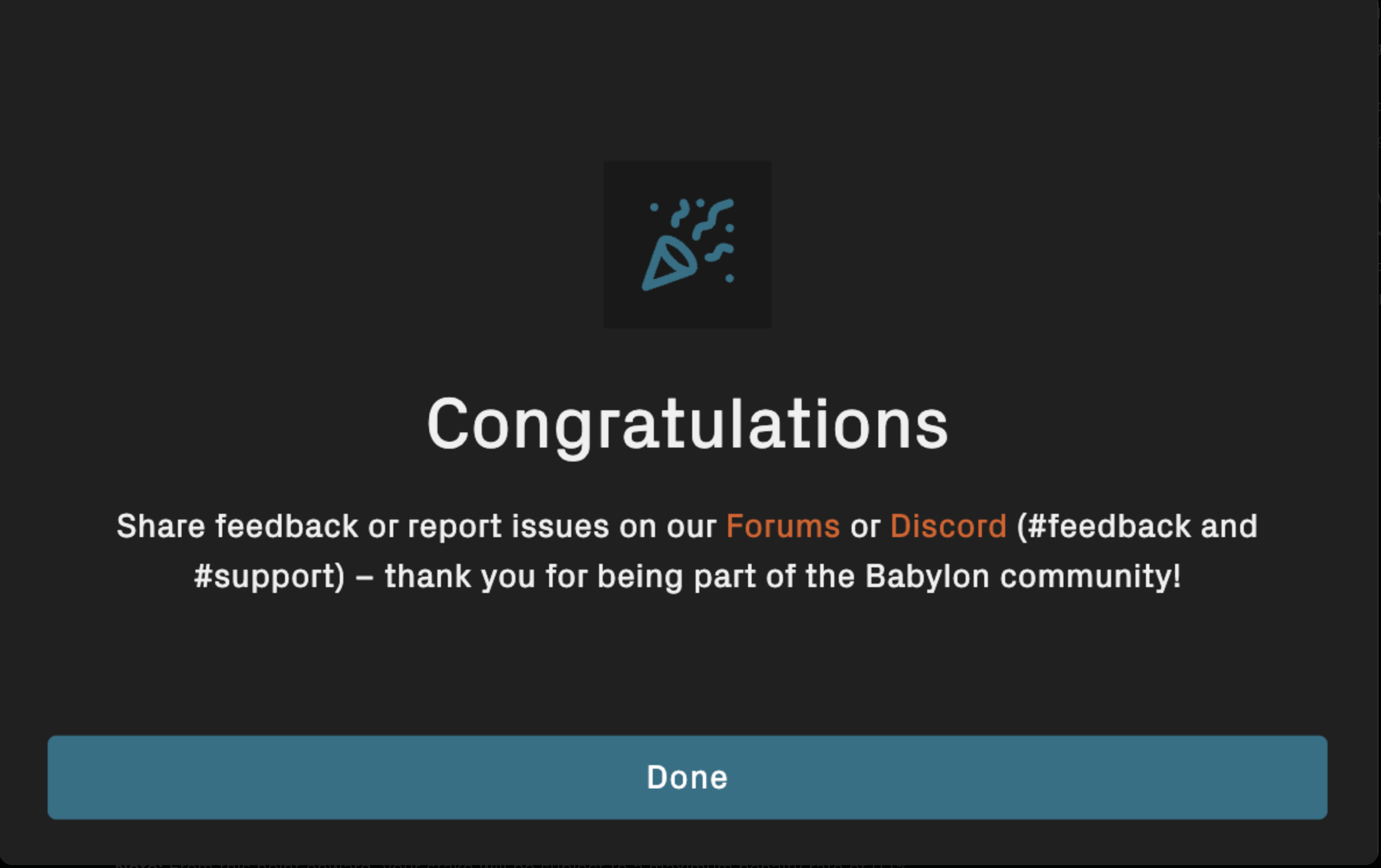
From here on, your stake is subject to Babylon’s slashing policy — a max of 0.1% if your selected Finality Provider misbehaves.
If you choose to stake later, open the “Unfinished Stake” tab on the My Portfolio page to continue.

Activate Your Order on b14g Merge Marketplace
Once your staking transaction is finalized (after 30 block confirmations), your Order automatically becomes active on the b14g Merge Marketplace. It’s now open for BABY stakers to join and form a co-staking position with your BTC — unlocking boosted rewards for both sides.
Why hasn’t my Order appeared in the marketplace?
Don’t worry, blockchain transactions take time.
Bitcoin staking need ~30 blocks to confirm.
Once confirmed, your Order will automatically appear on the Marketplace. You can check your BTC staking status in "My Portfolio" page.
Last updated



